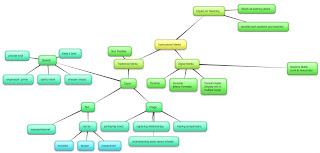Thursday, July 28, 2011
The Computer Delusion
The article entitled "The Computer Delusion" by Todd Oppenheimer. Talks about the changes that technology has promised over the year. This has been going on for years. The article talks about how schools are putting more money into tech and not books. The article also talks about the promises that technology has made. I now from years in teaching and sitting on technology committees I know that the big problem with tech in education is that teachers don't decide what to buy or what they need. They administration decide what to buy whether or not the teachers need it. This is a major problem with education. Money is thrown around without thinking about what is really needed. Many districts at the end of the school year have money left over and just spend it for the sake of spending it. Schools also buy technology and never do proper training. Teachers need to be trained in order to use tech, if not it will go unused. Teachers need to be involved in the technology buy process. Failure to do so waste money and makes technology go unused.
Wednesday, July 27, 2011
tableau
A tableau is a photograph of a scene. My group was given a scene from Lord of the Flies to reenact. We walked around campus looking for the correct setting. We used the cliff in the parking lot for our scene. This was a lot of fun but also gave us a new way to describe what we read. This is a great task for all of my students especially visual learners. I also edited the photo in picnik to help better display what is going on. My reedited image is here editing the photo was a lot of fun and a skill that my students will enjoy.
Friday, July 15, 2011
Blog posting (your blog): Post some personal reflections on your experience in this course thus far (i.e. what have you found useful? challenging? hopes for the remainder of the semester? suggestions for the instructor?)
This summer session of MD 400 is a full semester course thrown into 4 weeks. We are covering a variety of topics in a short time and this makes for a lot of work. We have learned some good tools like photo story, blogging and web design. All of these tools will be useful to the students in the upcoming year. Going forward I would like to learn more about free cloud based applications that I can use in my classroom. I would like to get more experience with prezi, google docs, evernote and other free applications that would benefit my students. I would also like to learn more about using twitter, xtranormal and polling devices.
Wednesday, July 13, 2011
What are the implications of copyright issues for educators?
This is a big issue in today's world of education. Students are able to download and copy images online. It is so easy for them to do that they don't think anything of it. In fact they believe that this is okay. This is a major problem. The problem is compounded by the fact that many school districts are cutting the position of LMS. This position often a schools only line of defense against copyright violations. The position is being cut because of budget issues. It is a shame. In my district we have 3 elementary schools and not one LMS position. I have seen students and teacher take items from the internet and use them in their classroom. These people are just not educated enough to know what fair use is. This issue should be a major topic in our schools with the RIAA going after people who illegally obtain music or movies but it is not. I have read about schools especially universities being targeted by the RIAA for allowing students to use school networks to swap media flies. Colleges are taking steps to prevent this but our k-12 schools are not. I have read about school districts getting in trouble for using copyrighted software illegally and I believe it is just a matter of time before this issue becomes more prevalent. Schools should be educating its students on copyrighted laws but so many members of the staff are unaware of them that they need to be educated on the laws before they can inform their students about them. I think every year before the school year begins, the LMS should speak with the faculty about copyrighted issues
Friday, July 8, 2011
Content Standard benefits from digital imagery & Inspiration
The strand that I choose was located under Learning Resources & Information Technology Grades k-4. My strand is the Content Standard 5 which is entitled application. In this strand students will use appropriate technologies to create, written, visual, oral and multimedia products to communicate ideas, information or conclusions to others. I like this strand because it allows students a creative way to express their ideas to the world. Students love technology and this strand allows them to embrace it.
This strand will benefit from both digital imagery & Inspiration. Inspiration will allow my students to carefully map out their presentations. By doing this students will be able to have a detailed outline of what they are presenting. This outline can be used with whatever they are working on. Student Concept maps can be enhanced by using online tools that allow them to work together. This will make sure that everyone is involved on a group project. Digital images are great tools that often get over looked in a classroom. I have seen teachers who are reluctant to allow their students to use a digital camera. When we allow our students to use a tool like this then we can get them to express themselves creatively and give them more options to display what they have learned. I like letting my students use digital images in the computer lab because the pictures that they use are originals. Students like taking them and really like using them in various presentations. I feel that all student presentations could be enhanced by using digital photos
This strand will benefit from both digital imagery & Inspiration. Inspiration will allow my students to carefully map out their presentations. By doing this students will be able to have a detailed outline of what they are presenting. This outline can be used with whatever they are working on. Student Concept maps can be enhanced by using online tools that allow them to work together. This will make sure that everyone is involved on a group project. Digital images are great tools that often get over looked in a classroom. I have seen teachers who are reluctant to allow their students to use a digital camera. When we allow our students to use a tool like this then we can get them to express themselves creatively and give them more options to display what they have learned. I like letting my students use digital images in the computer lab because the pictures that they use are originals. Students like taking them and really like using them in various presentations. I feel that all student presentations could be enhanced by using digital photos
Concept Map
Here is my concept map for chapter 3
Chapter 4
This is a concept map of my uses of an iPad. A concept map presents the relationships among a set of connected ideas. It is a great way to display how your student sees a particular topic. By constructing a concept map, your class reflects on what they know and as a teacher you can see what your students don't know. This tool can be a good way to informally assess your students. It is fun. There are various program to do this. For this assignment I used https://bubbl.us/ . I like this site because you can have students work together on one project. You do have to create id's to do this. In my classroom I get permission from parents to okay the use of student accounts and we get to work. I create the accounts and passwords so that I can check and make sure that my students are not doing anything wrong. I did this last year for our class wiki and I would do the same here. This site is part of the cloud which I really think benefits my students
Thursday, July 7, 2011
Concept Map with bubbl.us
This is a concept map of my uses of an iPad. A concept map presents the relationships among a set of connected ideas. It is a great way to display how your student sees a particular topic. By constructing a concept map, your class reflects on what they know and as a teacher you can see what your students don't know. This tool can be a good way to informally assess your students. It is fun. There are various program to do this. For this assignment I used https://bubbl.us/ . I like this site because you can have students work together on one project. You do have to create id's to do this. In my classroom I get permission from parents to okay the use of student accounts and we get to work. I create the accounts and passwords so that I can check and make sure that my students are not doing anything wrong. I did this last year for our class wiki and I would do the same here. This site is part of the cloud which I really think benefits my students
eTips Concept Map
This is my concept map of the eTips article. This is a great tool for students to talk about an event. I am thinking of the causes of the civil war. Students can use this to map out all of the causes. I can also see using this to help students get ready for a writing prompt. I would also like to see my student import and use pictures to help illustrate their points.
Edited Photo
This is the scene in lord of the flies where the Ralph has been over thrown. I used picnik to help illustrate this point. I used the crown to show who is the new ruler of the tribe. The word clouds are to show what people are thinking. This is a great project to do with your class. They can add details to their photos to help demonstrate what they have learned. The whole project from the taking of the photos to editing them is very creative. I believe that my students will really enjoy what they have created. As a teacher the photo will demonstrate what they have learned. I can see students become very involved in this process. I look forward to doing it with my students
Wednesday, July 6, 2011
Content Standard
The strand that I choose was located under Learning Resources & Information Technology Grades k-4. My strand is the Content Standard 5 which is entitled application. In this strand students will use appropriate technologies to create, written, visual, oral and multimedia products to communicate ideas, information or conclusions to others. I like this strand because it allows students a creative way to express their ideas to the world. Students love technology and this strand allows them to embrace it.
Teddy Bears Go Blogging
I throughly enjoyed this article and I never thought of using blogs in second grade. I have used blogs with fifth graders in my position as a technology teacher for Wolcott Public Schools. In fifth grade we use the program blogger to enhance our class discussions. I moderate all of the comments. I do this because we have our students post anonymously. In each post, students place their initials at the end of the post so that I can see who is posting. If their initials are missing then the post doesn't go up. We do this so that the students take ownership of their post and so that they do not need to create accounts. This method also allows them to blog from home. I have spoken with parents who like this idea because they can see what their child is doing. Whenever we set up a blog question my inbox is filled with messages from students. My students really get immersed in their blog, they take better ownership of their work. I have seen students ask other students to preview their post because they want it to be perfect. I really liked how the article used the blog in second grade. I thought that this was too young but now because of this article I am going to try to do it in second grade next year. I believe that my students can handle it and I am looking forward to see how their post come out.
Tuesday, July 5, 2011
Response to Dexter Article
I really enjoyed Sara Dexter's article entitled " eTIPS--Educational Technology Integration and Implementation Principles. The article hit on my good points that ring true of today's world of technology education. I really enjoyed the two parts entitled Learning Outcomes Drive the Selection of Technology & Technology use Provides Added Value to Teaching and Learning. I enjoyed this part part because I have read and seen so many schools do the opposite. So many schools leap before they think when it comes to technology. Some school districts are spending a great deal of money of educational technology without a idea how to use it in the classroom. When we use technology to enhance our education process we should create our lesson first, set our goals and then figure how to use technology to enhance it. This point is further in the section entitled Technology use Provides Added Value to Teaching and Learning. This part of the article talks about how does technology add to a student lesson. I like this point because it is saying that we should use technology for technologies sake but only use it to benefit our students. Teaching is all about this, we as teachers need to keep this in mind. If we forget this point then we fail our students. To many schools spend money frivolously on technology. They spend money without asking the classroom teachers what they think. I believe that school districts should have a committee to discuss how they are going to spend their money on technology. A teacher's input can give insite on to what tools will enhance student learning. Too often non-classroom personal make these decisions. Every school should have the input of it's staff to make an effective decision on purchasing technology
Two Digital PIctures
Here is my profile picture. I took the picture outside of Fairfield Univeristy.
My second picture is a picture of me playing dead as part of a Lord of the Flies Reenactment
My second picture is a picture of me playing dead as part of a Lord of the Flies Reenactment
Personal Comofort Level with Technology (Blog Post 1)
I like to think that I am very comfortable with technology. I am currently employed as a technology facilitator for my elementary schools. I have to come up with lessons that enhance classroom learning via technology. In my job I have used clickers, Mimio's Smartboards, LCd projectors, and I variety of software to use my job. I have also created several sites to do this. They are
EZ Classroom Links
Egan's Corner
I also use the above sites to teach professional development workshops. My workshops have been the most attended in my district. At home I live in the digital world. We have two computers, and iPad and iPod touch. I am always playing with them. I really enjoy the iPad for a variety of reasons. I like the apps, I have used it in my previous two classes. I have also done several PowerPoint presentations with it. I am hoping that this course gives me some new ideas and to use in my classroom. I think this class will be fun but a lot of work.
EZ Classroom Links
Egan's Corner
I also use the above sites to teach professional development workshops. My workshops have been the most attended in my district. At home I live in the digital world. We have two computers, and iPad and iPod touch. I am always playing with them. I really enjoy the iPad for a variety of reasons. I like the apps, I have used it in my previous two classes. I have also done several PowerPoint presentations with it. I am hoping that this course gives me some new ideas and to use in my classroom. I think this class will be fun but a lot of work.
Subscribe to:
Comments (Atom)